To add a a public icon to your personal
folder, simply click on the picture. (You need to be logged in,
first!) Scroll down and you should see the icon you selected in your folder. Want to rename the public icon? Use the "CHANGE IMAGE NAME" tool in your icon folder and the icon will display in your pull down menu with the new name. Having Problems? Write to: designcenter@dockwave.com |
||||
|
angel1
|
angel2
|
angel3
|
angel4
|
angel5
|
 |
 |
 |
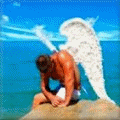 |
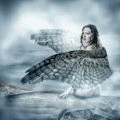 |
|
angel6
|
angel7
|
angel8
|
angel9
|
angel10
|
 |
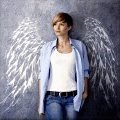 |
 |
 |
 |
|
angel11
|
angel12
|
angel13
|
angel14
|
angel15
|
The Public Icons on this page, (collectively, the "Content") are either Public Domain or Royalty Free and Rights Managed Images; licensed to use by Dockwave.
2001-2023
Dockwave.com
© Eloquence, Inc.
All Rights Reserved
Adults Only!




